- Get link
- X
- Other Apps
Featured Post
- Get link
- X
- Other Apps
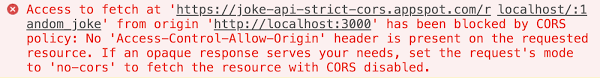
If you’re seeing this error message, it means that the browser is blocking a request made from your website to a different domain due to a missing “Access-Control-Allow-Origin” header.
But don’t worry, there are several ways to fix this issue. Here are a few methods:
- Add the “Access-Control-Allow-Origin” header to the server response. In Node.js, you can do this by using the cors package:
const express = require('express')
const cors = require('cors')
const app = express()
app.use(cors())2. Use a proxy server to make the request. This way, the request will appear to be coming from the same domain as the server and avoid the CORS error
const express = require('express')
const axios = require('axios')
const app = express()
app.get('/data', (req, res) => {
axios.get('https://other-domain.com/data')
.then(response => res.send(response.data))
.catch(error => res.send(error))
})3. Use the JSONP technique. This method works by creating a script tag on the client side that points to the external resource and appending a callback function to the URL. This way, the browser will treat the response as a script rather than a resource, bypassing the CORS policy.
<script>
function handleResponse(data) {
// do something with the data
}
</script>
<script src="https://other-domain.com/data?callback=handleResponse"></script>4. Disable CORS altogether (Not recommended). This can be achieved by installing a browser extension like “Allow-Control-Allow-Origin: *” that allows you to disable CORS. However, this is not a recommended solution as it can leave your website vulnerable to attacks.
In conclusion, CORS errors can be a real pain, but with the right approach, they can be easily fixed. Just remember to always use the “Access-Control-Allow-Origin” header, use a proxy server, or JSONP, or disable CORS altogether. And always keep in mind security first.
- Get link
- X
- Other Apps
Comments
Post a Comment